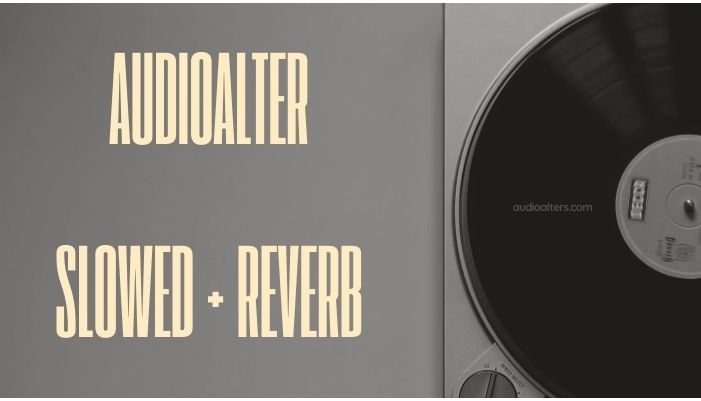If you’ve ever tried to edit audio, you know how important it is to get the right sound. Audioalter Slowed + Reverb can help you do that. It’s a simple tool that lets you slow down your audio and add reverb, making it sound more atmospheric. This can be perfect for making music sound relaxed or for adding a dreamy effect to your sound. In this guide, we will show you how to use this tool and why it’s great for different types of audio projects. Whether you want to create music, background sounds, or just have fun experimenting, this guide will help you get started!
What is Audioalter Slowed + Reverb?
Audioalter Slowed + Reverb is an easy-to-use online tool that adds two cool effects to your audio: slowing it down and adding reverb. Let’s look at these effects in more detail.
Slowing Down Audio
When you slow down a track, you make it sound slower and more relaxed. This effect is great for creating a chill atmosphere. If you’ve ever listened to lo-fi music, you’ve probably heard this effect. Slowing down audio can make it sound dreamy or even sad. The key is that it changes the feel of the music. For example, a fast-paced song will feel much calmer when slowed down. You can slow down a track just a little, or you can make it very slow for a more dramatic effect.
Adding Reverb
Reverb is another effect that makes audio sound like it’s echoing. It creates the feeling that the sound is happening in a large room or outside in nature. When you add reverb to your audio, it gives the track a sense of space. The more reverb you add, the bigger and more distant the sound feels. For example, if you slow down a song and add a lot of reverb, it can sound like it’s coming from a huge empty hall. This can give your audio a dreamy or haunting feel, which works well in many genres like lo-fi, ambient, and experimental music.
How to Use Audioalter Slowed + Reverb
Using Audioalter Slowed + Reverb is super easy. You don’t need any special software or experience in editing. Just follow these simple steps:
Step 1: Upload Your Audio
First, go to the Audioalter website. You’ll see an option to upload your audio file. It can be in MP3, WAV, or OGG format. Choose the audio file you want to work with, and click “Upload.”
Step 2: Select “Slowed + Reverb”
Once your audio is uploaded, you’ll see a list of effects you can use. Choose the Slowed + Reverb option. This will apply both the slowdown and reverb effects to your audio. You’ll have options to control how much you want to slow down the track and how much reverb to add.
Step 3: Preview the Changes
After selecting the settings, you can preview how your audio will sound. Click the “Preview” button to listen to the changes before you apply them. This helps you make sure it sounds exactly how you want it.
Step 4: Download the Audio
When you’re happy with how it sounds, click “Apply.” Audioalter will process your file and give you a download link. You can then download the new version of your audio. It’s as simple as that!
Why Use Audioalter Slowed + Reverb?
There are many reasons why Audioalter Slowed + Reverb is such a popular tool. It’s not only fun to use, but it’s also very useful for different kinds of projects. Here’s why you should give it a try.
1. Easy to Use
The best part about Audioalter is how easy it is to use. You don’t need any editing experience. The interface is simple, and it only takes a few steps to upload, edit, and download your audio. You can start using it right away and experiment with different effects.
2. Saves Time
If you want to make quick edits to your audio, Audioalter is the perfect tool. Instead of spending time learning complex software, you can get the results you want in minutes. Whether you’re making music, sound effects, or just having fun, it’s a fast and efficient way to edit audio.
3. Flexible for All Projects
No matter what type of project you’re working on, Audioalter Slowed + Reverb can help. Whether you’re creating music, making sound effects for a video, or just experimenting with sounds, this tool can give you the perfect audio for your project. It works well for both professional creators and beginners.
4. No Downloads Needed
Since Audioalter is an online tool, there’s no need to download or install anything. You can access it from any computer or device with an internet connection. This makes it super convenient and easy to use whenever you need it.
Popular Genres and Uses for Slowed + Reverb
Many people use Slowed + Reverb in different ways. Here are some of the most popular uses for this effect:
Lo-fi Hip-Hop
One of the most popular uses of Slowed + Reverb is in lo-fi hip-hop music. Lo-fi music often uses slowed-down beats and reverb to create a chill, relaxed vibe. The slower tempo and added reverb make the music feel laid-back, perfect for studying or relaxing. If you listen to lo-fi music on YouTube or streaming platforms, you’ve probably heard this effect many times.
Ambient and Experimental Music
In ambient and experimental music, Slowed + Reverb is used to create deep, atmospheric sounds. By slowing down the audio and adding a lot of reverb, you can create a sense of space and time. This is perfect for meditation music, soundscapes, or any project that requires a dreamy, reflective vibe.
Film and Video Soundtracks
If you’re creating a film or video, you can use Slowed + Reverb to enhance the mood of your soundtrack. For example, slowing down a piece of music and adding reverb can make a dramatic scene feel even more emotional. It’s a great way to make your video sound more immersive and professional.
Social Media Content
Creators on platforms like TikTok and YouTube love using this effect in their videos. Whether it’s to set the mood or follow a trend, Slowed + Reverb can make your video sound unique and attention-grabbing. It’s easy to add to your content and helps make it stand out.
Tips for Getting the Best Results
Here are some tips to help you get the best sound when using Audioalter Slowed + Reverb:
Try Different Speeds
You don’t have to slow down the audio too much. Experiment with different speeds to find the perfect balance. A slight slowdown can create a subtle effect, while a larger slowdown can completely change the track’s mood.
Adjust Reverb for the Right Feel
The amount of reverb you add will affect the sound. A little reverb can create a relaxed, warm vibe. Adding more reverb makes the track feel bigger and more open. Adjust it based on what you want the music to feel like.
Always Preview Before Downloading
It’s important to listen to the preview before you download the file. This lets you check if everything sounds the way you want it to. Don’t be afraid to tweak the settings a little if needed.
Conclusion
Audioalter Slowed + Reverb is an amazing tool for anyone who wants to add an atmospheric touch to their audio. It’s easy to use, saves time, and works for a wide range of projects. Whether you’re making music, sound effects, or just having fun with sound, this tool is perfect for enhancing your audio. Try it out today and see how it can transform your tracks!
FAQs About Audioalter Slowed + Reverb
1. What audio files can I use with Audioalter?
You can upload MP3, WAV, and OGG files to Audioalter.
2. Is Audioalter free?
Yes, Audioalter is free to use.
3. Can I use the modified audio for commercial projects?
If you own the copyright to the original audio, you can use the modified version for commercial purposes.
4. Can I use this effect on both music and voice recordings?
Yes! You can apply Slowed + Reverb to both music and voice recordings.
5. How much reverb should I add?
The amount of reverb depends on the mood you want to create. A subtle amount works for a smooth, relaxing feel, while more reverb can create a larger, echoing effect. It’s a good idea to experiment with different levels to see what sounds best.
6. Can I undo changes if I don’t like the result?
Unfortunately, Audioalter doesn’t offer an undo button. However, you can always preview the audio before applying the changes. If you don’t like the result, you can re-upload your original file and try again with different settings.
7. Can I use Slowed + Reverb on any genre of music?
Yes, the Slowed + Reverb effect can be used across all genres of music. It works well with lo-fi, ambient, electronic, and even classical music. It’s all about experimenting and finding what sounds best for your track.
8. Is there a limit to the size of the audio file I can upload?
Audioalter doesn’t have strict file size limits, but very large files may take longer to upload or process. For the best experience, try to keep your files under 100 MB.
9. Will the quality of my audio decrease after using Audioalter?
No, the quality of your audio should remain high after applying the Slowed + Reverb effect. However, excessive reverb or slowing down the track too much can sometimes make the audio feel a little muffled. It’s best to preview and adjust settings to avoid this.
10. Can I use Slowed + Reverb for podcasts?
Yes, the Slowed + Reverb effect can be used in podcasts, especially for creating unique intros, outros, or background effects. It can give your podcast a more professional and immersive feel.
11. How do I download my audio after editing?
After applying the changes, you’ll be given a download link for the modified audio. Simply click the link to download the file to your device.
12. Can I apply other effects in addition to Slowed + Reverb?
Currently, Audioalter allows you to apply Slowed + Reverb as a combined effect. However, you can try other effects from the website to enhance your audio, such as pitch adjustments, speed control, and more.